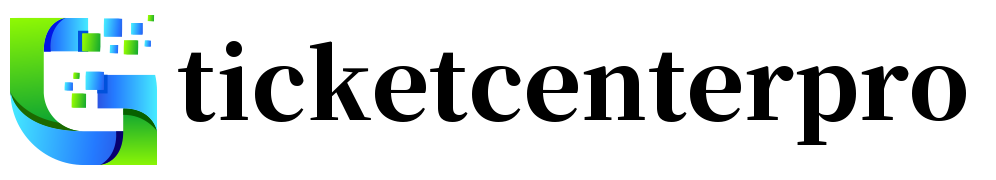Selling concert tickets on StubHub is a straightforward way to transfer extra or unwanted event tickets. StubHub is a leading ticket resale platform that enables fans to list tickets securely and receive payments after successful sales. Whether you’re an occasional seller or a frequent user, understanding the platform’s features and policies ensures a smooth transaction. This article explains the entire process, from account creation to payout, using simple clauses for clarity and usability.
How Do You Sell Concert Tickets on Stubhub
Create a StubHub Account
You need an account before listing tickets. Sign up using a valid email and password. Use an email you check regularly. This is how buyers and StubHub contact you. Verify your email to activate the account. Log in to access your dashboard. This is where you list, edit, and manage your tickets.
Understand Ticket Types
StubHub supports various ticket types. These include:
- Mobile tickets (PDF or barcode)
- Paper tickets (shipped by mail)
- Electronic transfer (via Ticketmaster or other vendors)
- Flash Seats and mobile-only entry
Confirm your ticket format. List it accurately. Buyers must know how they will receive tickets. Mislabeling may lead to delays or cancellation.
Search for Your Event
Click “Sell” at the top of the StubHub home page. Enter the name of the artist or event. Choose the correct event and date from the list. Verify the venue and time. This ensures your tickets appear in the right section when buyers search.
Choose Ticket Quantity and Section
Select the number of tickets you want to sell. Input the section and row number. If your seat numbers are known, enter them. This helps buyers understand proximity and view. Select whether tickets must be sold together or can be split.
Set the Price
StubHub shows the average price of similar tickets. Use this to guide your decision. You can set a fixed price or enable automatic pricing. Automatic pricing adjusts your listing based on demand. It’s helpful for quick sales. Remember, StubHub deducts a seller fee (usually 10%). Set your price accordingly to account for this deduction.
Upload or Link Tickets
Depending on the format, upload the ticket file or link your Ticketmaster account for automatic transfer. If mailing paper tickets, follow StubHub’s shipping instructions. Use a secure method and track the delivery. Delays may affect the transaction.
Review and Confirm Listing
Double-check all details. Verify date, seat, price, and delivery method. Confirm the listing. Your tickets will be live on the site. You’ll receive a confirmation email. Monitor the listing regularly for activity.
Promote Your Listing
StubHub provides some visibility tools. Use clear descriptions if possible. Respond to buyer questions quickly. Update the price if tickets are not selling. Share your listing link on social media if allowed. More exposure increases chances of a sale.
Track the Sale
Once sold, StubHub will notify you. Check your email and dashboard. Follow the delivery steps carefully. If you chose electronic transfer, follow StubHub’s guide for sending tickets through the designated vendor. Confirm the transfer through the platform to finalize the process.
Delivery Deadlines
StubHub provides deadlines for ticket delivery. For mobile and electronic formats, send tickets as soon as the sale is confirmed. For physical tickets, print the shipping label StubHub sends and ship before the stated cutoff. Late delivery may cancel the order and impact your seller rating.
Get Paid
Payment is issued after StubHub confirms the buyer has received the tickets and attended the event. Payment methods include:
- PayPal
- Direct deposit (ACH)
- Other regional methods if supported
You can expect payment within 5–8 business days after the event. Check your StubHub seller account for status updates. Always ensure your payment information is current and accurate.
Canceling a Listing
If your plans change, you can cancel your ticket listing anytime before a sale. Go to your dashboard and select the active listing. Click “Delete” or “Remove.” If the tickets are already sold, you must honor the order. Canceling after a sale may lead to penalties or account suspension.
What If Tickets Don’t Sell?
Tickets that remain unsold close after the event date. You don’t pay fees for unsold tickets. If the event is postponed or canceled, StubHub may update your listing automatically. For canceled events, buyers typically receive refunds, and sellers are not paid.
Understand StubHub’s Seller Policies
StubHub’s FanProtect Guarantee protects buyers and sellers. As a seller, you agree to:
- Deliver tickets on time
- Provide accurate ticket details
- Not resell duplicate tickets
Violating policies can lead to payment denial or permanent suspension. Read StubHub’s terms to avoid mistakes.
Best Practices for Selling on StubHub
- List tickets early for better visibility
- Use competitive pricing tools
- Keep communication open with buyers (if needed)
- Act fast after a sale to deliver tickets
Frequent, accurate listings can boost your seller score. A good reputation increases trust and future sales.
Benefits of Selling on StubHub
StubHub is widely trusted. It provides seller protection, easy tools, and wide exposure. The platform handles customer service and payment processing. You focus only on listing and delivering tickets.
StubHub vs. Other Marketplaces
StubHub stands out for:
- Clear interface
- Strong buyer protections
- Instant ticket delivery support
- Reliable payouts
Compared to peer-to-peer platforms, StubHub is more structured. It appeals to buyers who prefer guarantees and transparency. This makes it ideal for sellers wanting a fast, safe transaction.
StubHub Seller Support
StubHub offers 24/7 support for sellers. Use the help center or live chat for guidance. You can find answers about delivery methods, payment issues, or account questions. Bookmark the StubHub Help Center for quick access.
Conclusion
Selling concert tickets on StubHub is efficient and secure when done properly. Follow the correct steps, deliver on time, and monitor your account. With practice, you can become a reliable ticket seller. StubHub offers tools, protection, and support to make the process smooth. List early, price wisely, and stay responsive to maximize your success.